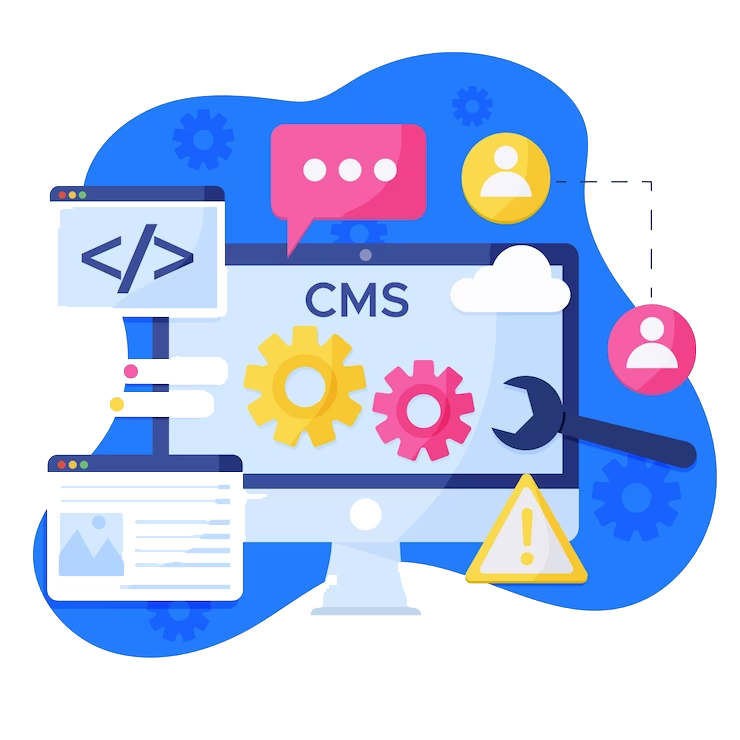CMS Websites
Starting a new website is easier; however, which cms (content management system) to use is challenging than even since there are so many options available today.
- CMS vs. HTML: Why Do I need to use a CMS (Content Management System)?
- How Do I decide on the best CMS Platform for my specific business needs?
- Best CMS – Open Source vs. Proprietary Software? What Do you recommend?