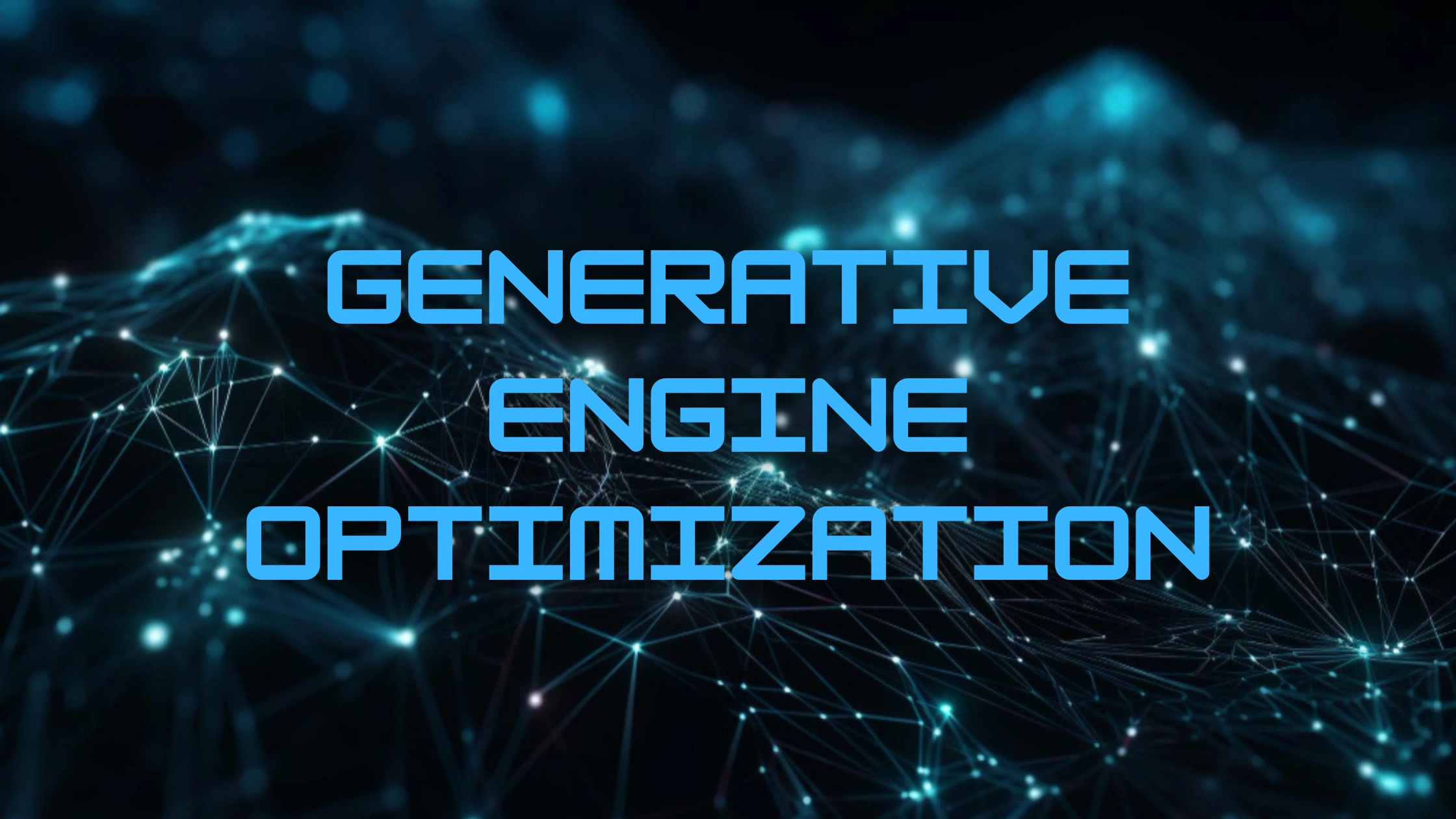If you have a WordPress website and want to boost your visibility in search engines like Google, Yoast SEO is a tool you’ll want to use. Whether you’re a complete beginner to SEO (Search Engine Optimization) or already familiar with the basics, Yoast SEO is a powerful and user-friendly plugin that can help you optimize your content and improve your website’s rankings. In this blog post, we’ll walk you through everything you need to know about Yoast SEO, how it works, and how to make the most of it.
What is Yoast SEO?

Yoast SEO is a popular WordPress plugin designed to help website owners optimize their content for search engines. If you are looking for expert WordPress SEO services, Yoast SEO is an essential tool to enhance your website’s performance. It works by providing tools and features that help you create content that is both user-friendly and optimized for Google and other search engines. The plugin gives real-time feedback on your posts and pages, guiding you through the process of improving various SEO factors, such as keywords, readability, and meta tags. By using Yoast SEO, you can ensure that your content is primed to rank well in search engine results, driving more organic traffic to your site.
Key Features of Yoast SEO
Focus Keyphrase

One of the main features of Yoast SEO is the ability to set a “focus keyphrase” for each page or post. This is the keyword (or set of keywords) you want to rank for. For example, if you are writing a blog post about “volunteer opportunities,” your focus keyphrase might be “online volunteer opportunities.” Yoast SEO helps you optimize your content around this keyphrase by providing feedback on how well it’s integrated into your content. If you work with a WordPress SEO agency, they will ensure your focus keyphrases align with your overall strategy.
SEO Analysis
After you’ve set your focus keyphrase, Yoast SEO runs an analysis of your content to ensure that it is optimized for search engines. It checks things like keyword usage, internal links, and the structure of your content. You’ll receive a “traffic light” rating (red, orange, or green) to indicate how well your content is optimized. Green means it’s great, orange means there are improvements to make, and red means significant changes are needed. A WordPress SEO expert can help refine your SEO strategy to improve these scores.
Readability Analysis
Search engines are not just looking for keywords—they want to provide users with the most useful and readable content. Yoast SEO’s readability analysis evaluates how easy your content is to read, using factors like sentence length, paragraph length, and the use of subheadings. A good readability score means your content is more likely to engage readers and perform well in search results. If you need professional guidance, a WordPress SEO consultant can assist in making your content both engaging and SEO-friendly.
Google Preview
Yoast SEO lets you preview how your page will appear in search engine results. In the Google Preview section, you can set your SEO title and meta description. These are the elements that appear beneath the title in search engine results. Crafting an attention-grabbing title and compelling meta description can significantly increase your click-through rate. A WordPress SEO company can help optimize these elements for better visibility.
Social Media Optimization
Yoast SEO also allows you to optimize how your content appears when shared on social media platforms. You can customize the title, description, and image that will be displayed when your page is shared on Facebook, Twitter, and other platforms, helping you attract more traffic from social media. If you’re looking for WordPress SEO optimization services, social media integration is a crucial aspect to consider.
Inclusive Language Analysis (Premium Feature)
Yoast SEO Premium offers an inclusive language analysis, which helps you ensure that your content uses inclusive and non-discriminatory language. This feature is great for promoting diversity and creating content that appeals to a wider audience.
Is Yoast SEO Free or Paid?
The good news is that Yoast SEO offers both a free version and a premium version.
Yoast SEO Free: This version provides a wide range of features, including the ability to set focus keyphrases, run SEO and readability analysis, customize meta descriptions, and generate an XML sitemap. For most users, the free version is more than sufficient for basic SEO needs.
Yoast SEO Premium: For those who want additional features, the premium version includes everything the free version offers, plus extra benefits like the ability to set multiple keyphrases, internal linking suggestions, automatic redirects, and more. The premium version is great for users who want to take their SEO strategy to the next level. Many WordPress SEO agencies recommend the premium version for its advanced features.
How to Set Up Yoast SEO in WordPress
Getting started with Yoast SEO is easy, even if you’re a beginner. Here’s a quick guide to setting up the plugin:
Install the Plugin
Go to your WordPress dashboard, navigate to Plugins > Add New, and search for “Yoast SEO.” Click “Install Now” and then “Activate.”
Run the First-Time Configuration
After activating the plugin, Yoast SEO will guide you through an initial configuration process. This step helps Yoast understand your site’s needs and sets the plugin up for optimal performance.
Set Your Focus Keyphrase
When creating a new page or post, scroll down to the Yoast SEO section and enter your focus keyphrase. The plugin will analyze your content and provide suggestions on how to improve it for SEO. A WordPress SEO specialist can help you choose the best keyphrases.
Check the SEO and Readability Scores
Make sure to review the SEO and readability analysis in the Yoast SEO sidebar. Look for areas marked with red or orange traffic lights and follow the suggestions to improve your content.
Optimize the Google Preview and Meta Description
Use the Google Preview feature to write an engaging SEO title and meta description. This helps ensure your content stands out in search results.
Publish Your Content
Once you’ve made the necessary adjustments, click “Publish” to make your content live. Continue to optimize existing posts over time by revisiting them and updating them with new keywords or improvements to readability.
Why You Should Use Yoast SEO
Whether you’re running a personal blog, a small business, or a large organization, Yoast SEO is an essential tool for improving your site’s visibility in search engines. By using this plugin, you can:
- Increase organic traffic: By optimizing your content for relevant keywords, you can increase your chances of ranking higher in search engine results.
- Improve content quality: Yoast SEO provides feedback on both SEO and readability, ensuring your content is engaging and user-friendly.
- Save time: The plugin handles many technical aspects of SEO for you, such as generating sitemaps and optimizing your site for Google’s search bots.
- Stay updated with SEO best practices: Yoast SEO regularly updates its plugin to reflect the latest SEO trends and changes in search engine algorithms.
Conclusion
Yoast SEO is a comprehensive tool that makes optimizing your WordPress site for search engines easier than ever. Whether you’re a beginner or an experienced user, this plugin offers everything you need to improve your rankings, attract more organic traffic, and create content that resonates with both users and search engines. By using Yoast SEO regularly, you can stay ahead of the competition and ensure that your content is always optimized for success.
Ready to improve your website’s SEO? Install Yoast SEO today and start optimizing your content for the best results!