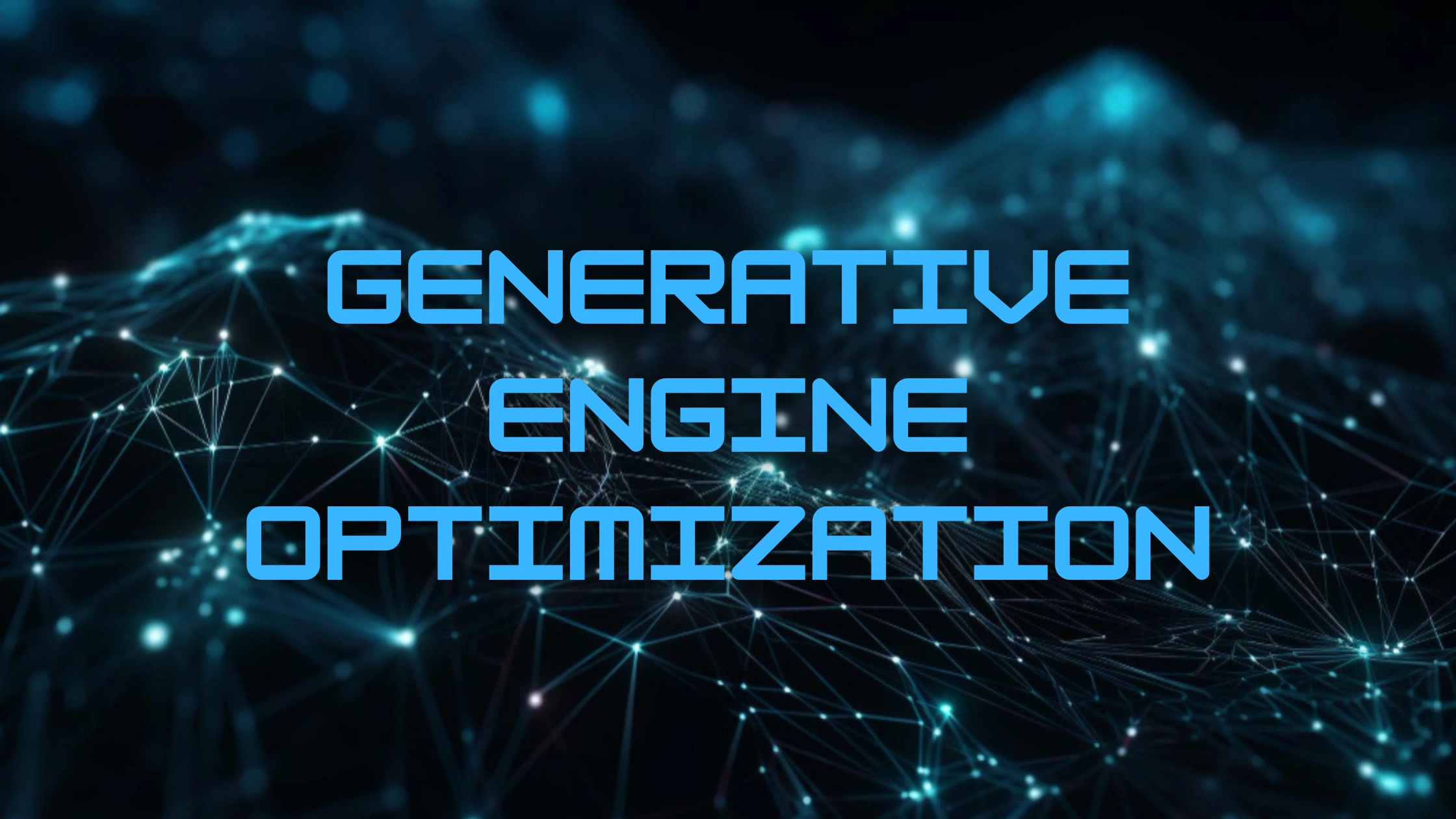If you’re running a WordPress website, you probably know how crucial SEO (Search Engine Optimization) is to your site’s visibility. After all, appearing on the first page of search engine results can significantly boost your website traffic and business success. But how do you know if your WordPress website is fully optimized for search engines? In this guide, we’ll walk you through how to check SEO on your WordPress website using various tools and strategies.
1. Why SEO is Important for Your WordPress Website
Before we dive into the process of checking SEO, it’s important to understand why SEO matters. SEO helps search engines like Google find, crawl, and index your content. Proper SEO optimization ensures that your website ranks higher for relevant search queries, making it easier for users to find your site.
A well-optimized website doesn’t just attract more traffic but also delivers a better user experience, ensuring higher engagement and conversion rates. That’s why hiring a WordPress SEO agency or consulting with WordPress SEO experts can help ensure long-term success. Regularly checking and updating your website’s SEO can keep you ahead of competitors and help maintain or improve your ranking.
2. SEO Plugins: A Must for WordPress
One of the easiest ways to check SEO on WordPress is by using an SEO plugin. These plugins help you audit and optimize your website in a simple, user-friendly interface.
- Yoast SEO: This popular plugin helps you optimize your website for search engines. It provides detailed insights, including keyword analysis, meta descriptions, readability checks, and more.
- All in One SEO (AIOSEO): AIOSEO is another powerful plugin that helps check and improve SEO. It provides an SEO site audit tool, suggesting necessary improvements to your content, title tags, and meta descriptions.
Both plugins offer free and premium versions, with the premium versions providing advanced features like internal linking suggestions, redirects, and competitor analysis. Working with a WordPress SEO consultant can also help you make the most out of these tools.
3. How to Check SEO Using AIOSEO
If you choose to use AIOSEO, here’s how you can check and improve your website’s SEO in a few simple steps:
Step 1: Install and Activate AIOSEO
Begin by installing AIOSEO from your WordPress dashboard. Once installed, activate the plugin and input your license key.
Step 2: Run SEO Analysis Tool
Once the plugin is activated, AIOSEO will automatically evaluate your site’s SEO performance. From the dashboard, you’ll see an SEO score, indicating how well-optimized your website is.
To perform a more detailed analysis, go to the Complete Site Audit Checklist under the AIOSEO menu. This tool will give you a breakdown of key SEO areas such as:
- SEO Titles and Meta Descriptions
- Headings Optimization
- Image Alt Text
- Link Structure
Step 3: Fix SEO Issues
AIOSEO provides recommendations on how to fix any identified SEO issues. Common fixes may include:
- SEO Title Checks: Ensuring that your SEO titles are descriptive and keyword-optimized.
- Meta Description Checks: Including relevant keywords in your meta descriptions for better click-through rates.
- Image Alt Text: Adding alt text to images for accessibility and search engine indexing.
- Link Checks: Improving your internal linking structure to help distribute link equity across your website.
By using a WordPress SEO optimization service, you can get professional assistance in resolving these issues efficiently.
4. Manually Check SEO with Google Search Console

While plugins are helpful, Google Search Console is an essential tool to understand your website’s SEO performance from Google’s perspective. Here’s how you can use it:
Step 1: Verify Your Website
First, verify your website with Google Search Console. This helps Google identify your site and lets you view important data, such as impressions, clicks, and ranking positions.
Step 2: Monitor Site Performance
In Search Console, you can access the Performance report, which provides insights into how your site is performing in search results. This includes:
- Search Queries: The keywords that are driving traffic to your site.
- Average Position: Your website’s average ranking position for specific keywords.
- Click-Through Rate (CTR): The percentage of users who click on your site after seeing it in search results.
Step 3: Inspect URL and Indexing Issues
The Coverage report will alert you to any indexing issues, such as pages that aren’t being crawled by Google. This is a critical tool to ensure that your website is properly indexed and appearing in search results.
5. Check Website Speed and Performance
SEO isn’t just about content—site speed plays a huge role in ranking. Google uses page speed as a ranking factor, and a slow-loading site can harm your SEO efforts.
You can use tools like Google Page Speed Insights to check your website’s speed and receive recommendations for improvement. If your site’s load time is slow, consider:
- Optimizing images
- Enabling browser caching
- Minimizing CSS, JavaScript, and HTML files
6. Analyzing SEO with Analytics Tools
Google Analytics provides additional insights into how visitors interact with your website. Use it to monitor:
- Organic Traffic: Traffic that comes from search engines.
- Bounce Rate: The percentage of visitors who leave without engaging with your content.
- User Behavior: Pages that users visit the most.
By working with a WordPress SEO specialist, you can interpret these insights effectively and refine your SEO strategy.
7. Check for Mobile Optimization
With mobile-first indexing, it’s crucial to ensure that your website is mobile-friendly. Google prioritizes mobile-friendly sites in search rankings, so checking your website’s mobile performance is essential.
You can use Google’s Mobile-Friendly Test to see how your website performs on mobile devices. If any issues are identified, it’s important to address them to avoid negatively affecting your SEO.
8. Competitor Analysis
Understanding how your competitors are performing in search rankings can provide valuable insights. Using tools like SEMrush, Ahrefs, or Moz, you can perform competitor SEO analysis to see what keywords they are ranking for and identify areas where you can improve your own site’s SEO.
Conclusion: How to Stay on Top of SEO
Regularly checking and improving your WordPress website’s SEO is essential to staying competitive and driving organic traffic. Use tools like AIOSEO, Google Search Console, and Google Analytics to evaluate your site’s performance. Additionally, focus on content quality, mobile optimization, and site speed.
Remember, SEO is an ongoing process. As algorithms evolve, so should your strategies. Partnering with a WordPress SEO company or hiring WordPress SEO consultants can help ensure that your website remains optimized. By consistently monitoring your site’s SEO and making necessary adjustments, you’ll increase your chances of ranking higher and attracting more visitors.