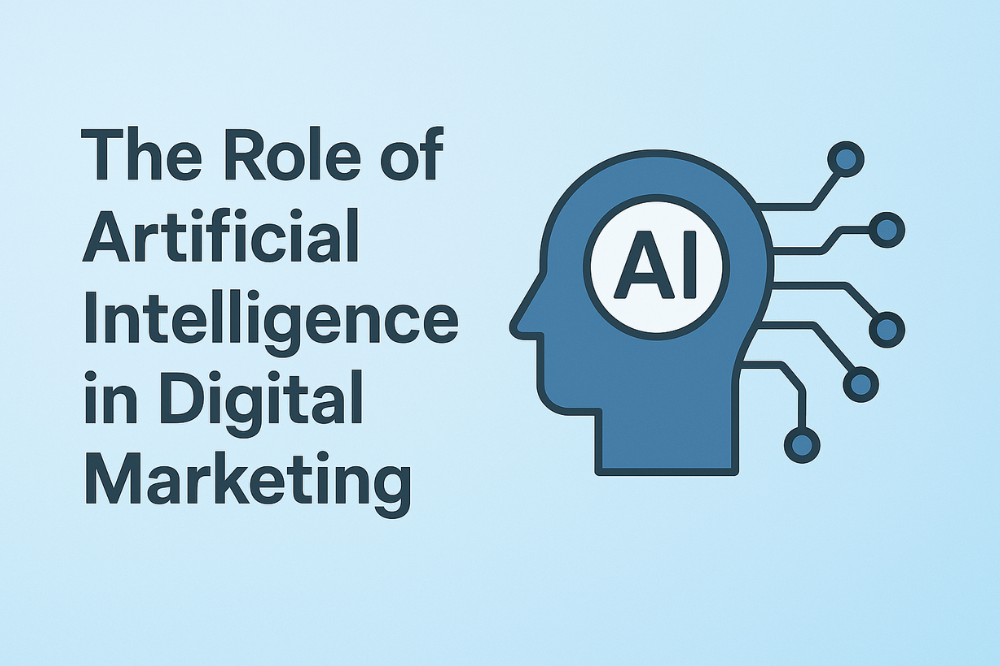If you’ve built your website on WordPress, optimizing it for search engines is crucial for increasing visibility, driving traffic, and converting visitors into customers. WordPress SEO involves a mix of best practices, tools, and strategies to help your site rank higher in search results. Whether you’re working with a WordPress SEO expert or handling it yourself, implementing the right techniques can make a significant impact.
In this guide, we’ll cover everything you need to know about improving your WordPress SEO, including:
- What is WordPress SEO?
- Why SEO matters for WordPress sites
- Essential WordPress SEO strategies
- Tools to enhance WordPress SEO
- Content and technical optimizations for better rankings
Let’s dive in!
What is WordPress SEO?
WordPress SEO is the process of optimizing your website to improve its visibility in search engine results. By implementing effective SEO strategies, you make it easier for search engines like Google to crawl, index, and rank your site, increasing your chances of appearing in relevant searches and attracting more organic traffic.
Why Does SEO Matter for WordPress Websites?
Without SEO services for WordPress, your website may struggle to get found by search engines and users. Here’s why SEO is essential:
- Better Visibility – WordPress SEO help your website rank higher in search results, increasing its exposure.
- Increased Traffic – Ranking well in search results drives more qualified visitors to your site.
- Higher Conversions – More targeted traffic leads to increased engagement and conversions.
- Improved User Experience – SEO includes optimizing site speed, mobile-friendliness, and content, making your site more user-friendly.
Essential WordPress SEO Strategies
To improve your WordPress SEO, follow these key strategies:
1. Choose the Right WordPress SEO Plugin
SEO plugins make it easier to optimize your website. Some top options include:
- Yoast SEO – Provides on-page SEO analysis, readability checks, XML sitemaps, and OpenGraph tags.
- All in One SEO – Offers schema markup, sitemaps, and local SEO tools.
- Rank Math SEO – Includes keyword tracking, SEO analysis, and automation features.
Installing an SEO plugin helps you manage technical SEO aspects and improve your content optimization.
2. Conduct Keyword Research
Keywords help search engines understand what your content is about. WordPress SEO consultants use keyword research tools like:
Focus on long-tail keywords (phrases with three or more words) to attract highly relevant traffic.
3. Optimize Title Tags and Meta Descriptions
Your title tag and meta description appear in search results and influence click-through rates (CTR). Follow these best practices:
- Keep the title tag under 60 characters.
- Keep the meta description under 155 characters.
- Include your primary keyword naturally.
- Make it compelling to encourage clicks.
4. Create SEO-Friendly URLs
Ensure your URLs are concise and descriptive. Instead of:
❌ www.example.com/category/88g-4211/link29494
Use:
✅ www.example.com/best-seo-tips
5. Improve Site Speed and Mobile Optimization
A slow website affects user experience and rankings. To optimize speed:
- Use fast hosting providers (e.g., SiteGround, Kinsta, WP Engine).
- Enable caching (via WP Rocket or W3 Total Cache).
- Optimize images using tools like TinyPNG.
- Use a Content Delivery Network (CDN) like Cloudflare.
- Minimize HTTP requests and enable lazy loading.
6. Use an XML Sitemap
An XML sitemap helps search engines index your pages. You can generate one using an SEO plugin like Yoast SEO or Rank Math.
7. Improve Internal Linking
Internal linking helps distribute link equity and improves navigation. Best practices include:
- Linking to relevant pages within your site.
- Using descriptive anchor text.
- Keeping a logical site structure.
8. Secure Your Website with HTTPS
Google prioritizes secure websites. Make sure your website has an SSL certificate, ensuring it loads over HTTPS instead of HTTP.
9. Optimize for Mobile-Friendliness
Since Google follows mobile-first indexing, your WordPress site must be responsive. Use a mobile-friendly theme and test your site on Google’s Mobile-Friendly Test Tool.
10. Leverage Content Marketing for SEO
Content is the backbone of SEO. To rank higher:
- Publish high-quality blog posts regularly.
- Focus on user intent and answer common questions.
- Create long-form content (1,000+ words) with proper formatting.
- Use images, infographics, and videos to improve engagement.
11. Optimize for Local SEO (If Applicable)
If you serve a local audience, optimize for local SEO by:
- Setting up a Google Business Profile.
- Using location-based keywords (e.g., “Toronto web design services”).
- Adding your business name, address, and phone number (NAP) consistently across directories.
Why Choose GlobeSign for WordPress SEO Services?
At GlobeSign, we don’t just optimize websites—we drive real business growth. As a trusted WordPress SEO company in Toronto, we specialize in technical SEO, on-page optimization, and strategic link building to help your website rank higher and attract more qualified traffic. Whether you’re looking to increase leads, boost conversions, or enhance your brand visibility, our expert team is ready to deliver measurable results.
Let’s take your WordPress website to the next level. Get in touch with GlobeSign today!